Super Saver Coupons
You can now choose the coupons you'd like to print in two easy steps!
- Click on the "Add to Print List" button on each coupon that you'd like to print or click on "Select All to Print" if you would like to print all coupons.
- Click one of the "Print Selected Coupons" buttons located at the top and bottom of the page.
If you change your mind, click the "Click to Remove" button on your coupon. To clear all of your choices and start over, click the "Reset Coupons" button at the top or bottom of the page.
OR
Go Paperless & "clip" these coupons to your All Access card.
Log into your All Access Rewards online account and visit the coupon section.
During your next shopping visit make sure to present your All Access Rewards card to redeem the savings on those items.

Error looking up coupons. Please try again.
- Pages: